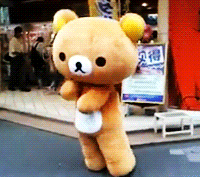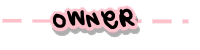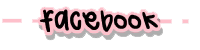[Tutorial]: Title Sidebar Bergambar
assalamualaikum , sedare dan saudari..,
cuba tengok gambar bawah ni;
*yang dibulatkan tu cik bee nak ajar harini
So korang kena ada gambar title tu, kalau takde takpe, sebab Cik Bee ada buatkan sikit untuk korang,, kalau taknak yang Cik Bee bagi, upload korang punya tu kat PhotoBucket..,
1. Login macam biasa ke blog korang dan pergi ke Design - Page Elements - Add A Gadget - HTML/JavaScript
2. Paste kan kod bawah ni;
<img src="URL GAMBAR TITLE" border="0" alt="Photobucket" />
Letak la kod korang kat bawah ni
3. Kalau sebelum ni korang letak title, delete title tu dan biarkan kosong;
*macam ni oke ?
EXTRAS:
Some for you, oh yaa, kalau dah ambil tu wajib komen tau ~ tau ~

http://i1127.photobucket.com/albums/l630/bedahgemok/1-3.png
http://i1127.photobucket.com/albums/l630/bedahgemok/2-3.png
http://i1127.photobucket.com/albums/l630/bedahgemok/4-1.png
http://i1127.photobucket.com/albums/l630/bedahgemok/3-3.png
http://i1127.photobucket.com/albums/l630/bedahgemok/11.png
http://i1127.photobucket.com/albums/l630/bedahgemok/12.png
http://i1127.photobucket.com/albums/l630/bedahgemok/14.png
http://i1127.photobucket.com/albums/l630/bedahgemok/13.png
Labels: tutorial
Olive's.

Assalamualaikum guys c:
» Nurulbalqis binti Khairul Izzuddin.
» Most people call me Bee, Qiss and Olive.
» Born on 29th of May 1997 in Muar, Johor.
» KUSTechs' 2014 senior, SPM candidate to-be.
» Best chums: Fie, Shera, Are, Tasha and Zirah, also Nabilah, my wonderful soulmate, Fyza and Aina.
» Tin Tap, BornToBeat, Bangtan, TVXQ, SHINee, Paramore, MCR, Jesse McCartney, The Wanted ♡
» My interests are on art, music and R&B. //and of course - food
{ Facebook .
Twitter .
Blogskins }
Underline Bold Italicized Strikeout
[Tutorial]: Title Sidebar Bergambar
, Tuesday @ 9:15 AM ♥
assalamualaikum , sedare dan saudari..,
cuba tengok gambar bawah ni;
*yang dibulatkan tu cik bee nak ajar harini
So korang kena ada gambar title tu, kalau takde takpe, sebab Cik Bee ada buatkan sikit untuk korang,, kalau taknak yang Cik Bee bagi, upload korang punya tu kat PhotoBucket..,
1. Login macam biasa ke blog korang dan pergi ke Design - Page Elements - Add A Gadget - HTML/JavaScript
2. Paste kan kod bawah ni;
<img src="URL GAMBAR TITLE" border="0" alt="Photobucket" />
Letak la kod korang kat bawah ni
3. Kalau sebelum ni korang letak title, delete title tu dan biarkan kosong;
*macam ni oke ?
EXTRAS:
Some for you, oh yaa, kalau dah ambil tu wajib komen tau ~ tau ~

http://i1127.photobucket.com/albums/l630/bedahgemok/1-3.png
http://i1127.photobucket.com/albums/l630/bedahgemok/2-3.png
http://i1127.photobucket.com/albums/l630/bedahgemok/4-1.png
http://i1127.photobucket.com/albums/l630/bedahgemok/3-3.png
http://i1127.photobucket.com/albums/l630/bedahgemok/11.png
http://i1127.photobucket.com/albums/l630/bedahgemok/12.png
http://i1127.photobucket.com/albums/l630/bedahgemok/14.png
http://i1127.photobucket.com/albums/l630/bedahgemok/13.png
Labels: tutorial
OLD . NEW